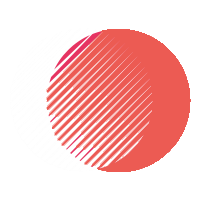Having dealt with arcade machines for over a decade, I've encountered numerous common issues that can disrupt the fun. One frequent problem involves the power supply. Arcade machines typically operate on 120V or 220V electricity, depending on your location. Make sure the outlet you're using matches these specifications. A simple way to check is using a multimeter, a basic yet indispensable tool in this field. Multimeters can cost anywhere from $10 to $100, depending on the model and features. Without the correct power supply, you risk damaging your machine’s internal components.
Another common issue concerns the monitor. Older arcade games often use CRT monitors, while newer models use LCD screens. If you see no display or distortion, the monitor might be failing. CRT monitors, due to their age, often require capacitor replacements. Capacitors usually last around 10-15 years, so if your machine is from the 90s, this could easily be the problem. It's crucial to understand the parameters like voltage and capacitance when replacing these components to avoid further damage. I remember working on a classic Pac-Man machine where simply updating the capacitors brought the screen back to life.
Joystick and button issues are another frequent concern. Buttons can wear out due to the repetitive force they endure. You might press a button 100,000 times or more over its lifetime. If your buttons feel sticky or unresponsive, it might be time for a replacement. Quality arcade buttons can cost around $5 each, and replacing them involves soldering, a skill that every arcade technician should master.
Sound problems also occur regularly. Arcade games rely heavily on sound effects and music to provide an immersive experience. If you aren’t hearing anything, check the arcade machine’s sound board and speakers. In one instance, while fixing a Street Fighter II cabinet, the issue was traced back to a blown speaker, which had a lifespan of roughly 20 years. Replacing it with a $20 speaker restored the game’s audio to its former glory.
Coin mechanisms are another part of an arcade machine that often requires attention. Coins’ acceptance mechanisms can get jammed or dirty. Regular maintenance, including cleaning coin slots with isopropyl alcohol, helps keep them functioning smoothly. An example is a Mortal Kombat arcade machine that generated $50 per day but faced severe downtimes due to a jammed coin mechanism. After regular maintenance, the machine's earnings stabilized and even increased.
If you're experiencing software issues, the ROMs (Read-Only Memory) might be corrupt. You can usually find replacements or updated versions online. Checking forums and online communities can provide valuable insights and resources. For example, I found a solution for a corrupted game file on a Donkey Kong Junior arcade on a dedicated fan forum, which had an entire thread of users compiling their successful repairs.
Let's discuss the delicate yet essential PCB (Printed Circuit Board). PCB issues can often be complex, involving intricate electronic repairs. Certain chips might need replacements, which require precise matching of the specifications. For instance, fixing an Altered Beast arcade required sourcing a specific 68000 CPU chip. Mismatching chips can further aggravate the problem. Familiarize yourself with reading schematics; this skill can save you a massive amount in professional repair costs, which often run upwards of $100 per hour.
Another aspect worth examining is environmental factors. Arcade machines, like any electronic devices, don’t like extreme temperatures or high humidity. These conditions can affect components like the monitor or power supply. Try to maintain the arcade area at room temperature, typically around 20-25 degrees Celsius, and with humidity levels under 60%, to ensure the longevity of your machine.
If your machine consistently has issues, it's also worth considering its overall age. Machines older than 20-30 years are prone to hardware failures simply due to age. Sometimes, replacing an entire unit or upgrading to a newer model might be more cost-effective. For example, a classic arcade machine repair might cost you $500 to $1000, while a modern replacement might only set you back slightly more but come with new warranties and services.
Finally, let’s touch on preventive maintenance. Regular check-ups every few months can prevent many issues before they become severe. I usually dedicate about 30 minutes per month per machine. This commitment dramatically reduces downtime and extends the life of your arcade games. Cleaning, checking connections, and updating software are all part of this routine. For anyone serious about maintaining these classic games, this time investment is invaluable.
By following these guidelines and addressing issues promptly, you ensure your arcade machine continues to run smoothly, providing endless entertainment. Whether it’s a claw machine or a vintage Pac-Man game, keeping these tips in mind will help troubleshoot and maintain your arcade units effectively.